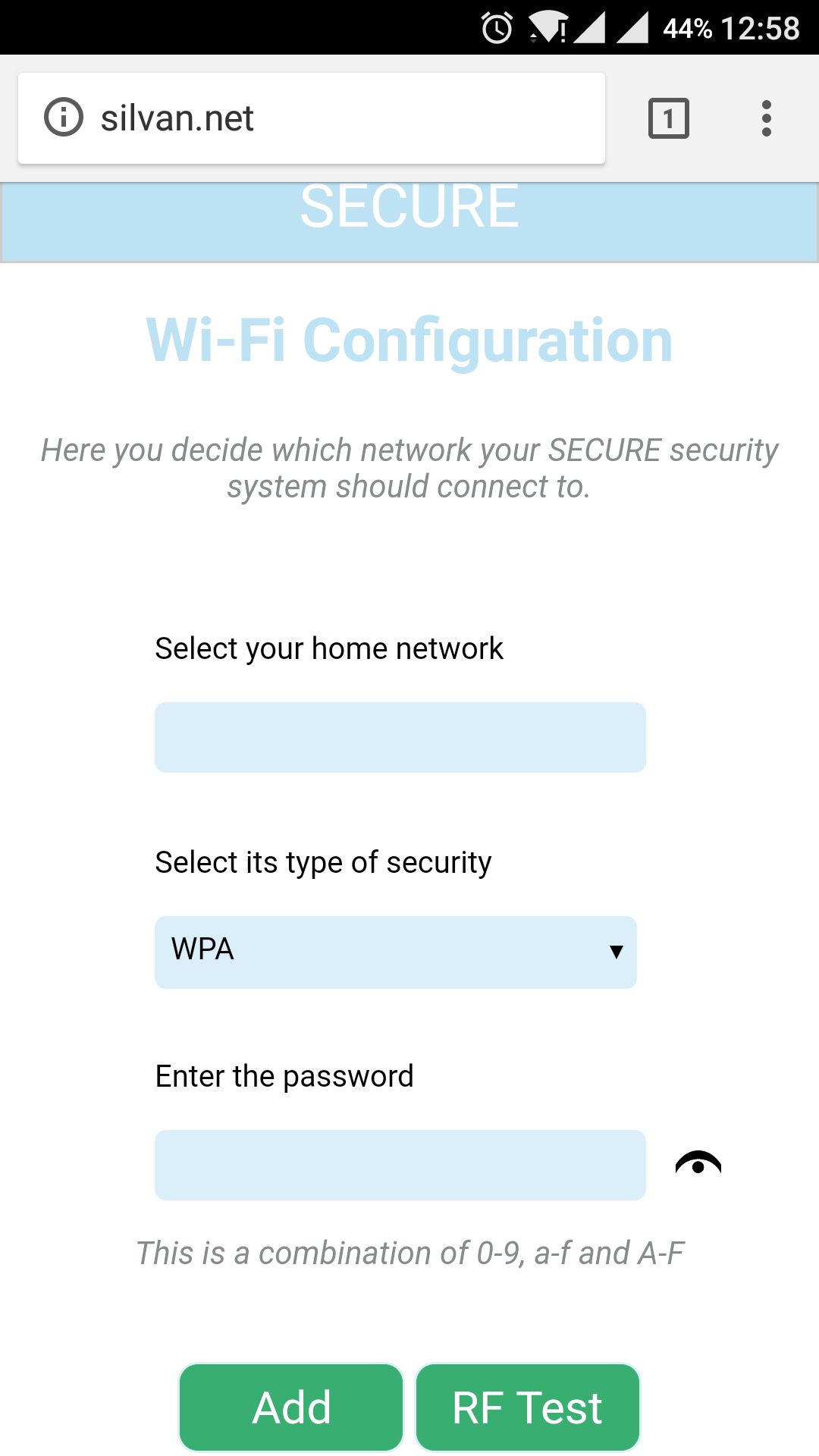Setup the Wi-Fi
- Turn off the data access via 3G/4G on your smart phone.
- Go to the Wi-Fi management screen of your phone.
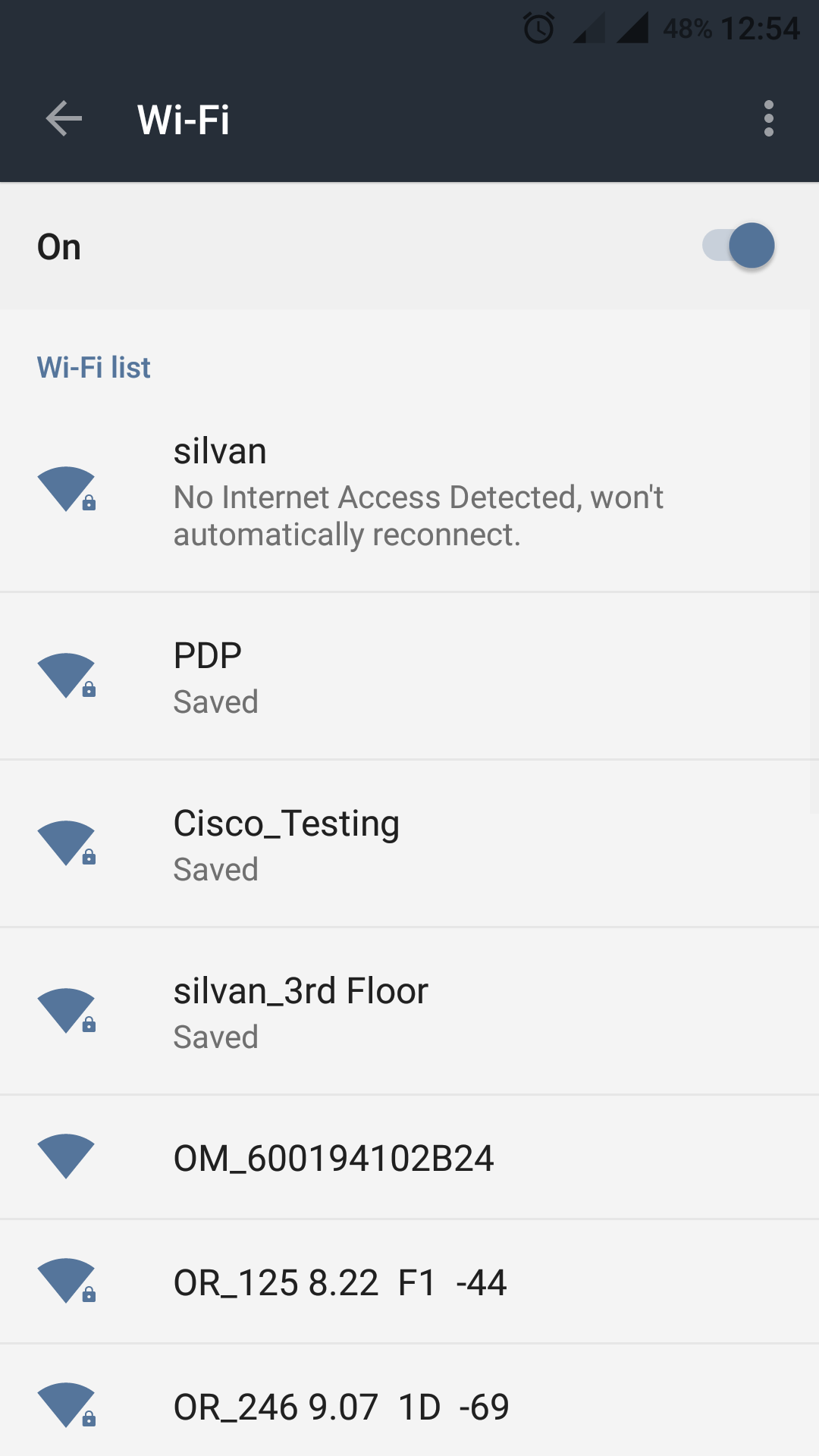
Connect to Wi-Fi network named as "silvan". The password is the MAC ID of SECURE in lower case. Example: a3:b6:b8:c7:fa:5e. The MAC ID is printed at the back of the SECURE box and on the package.
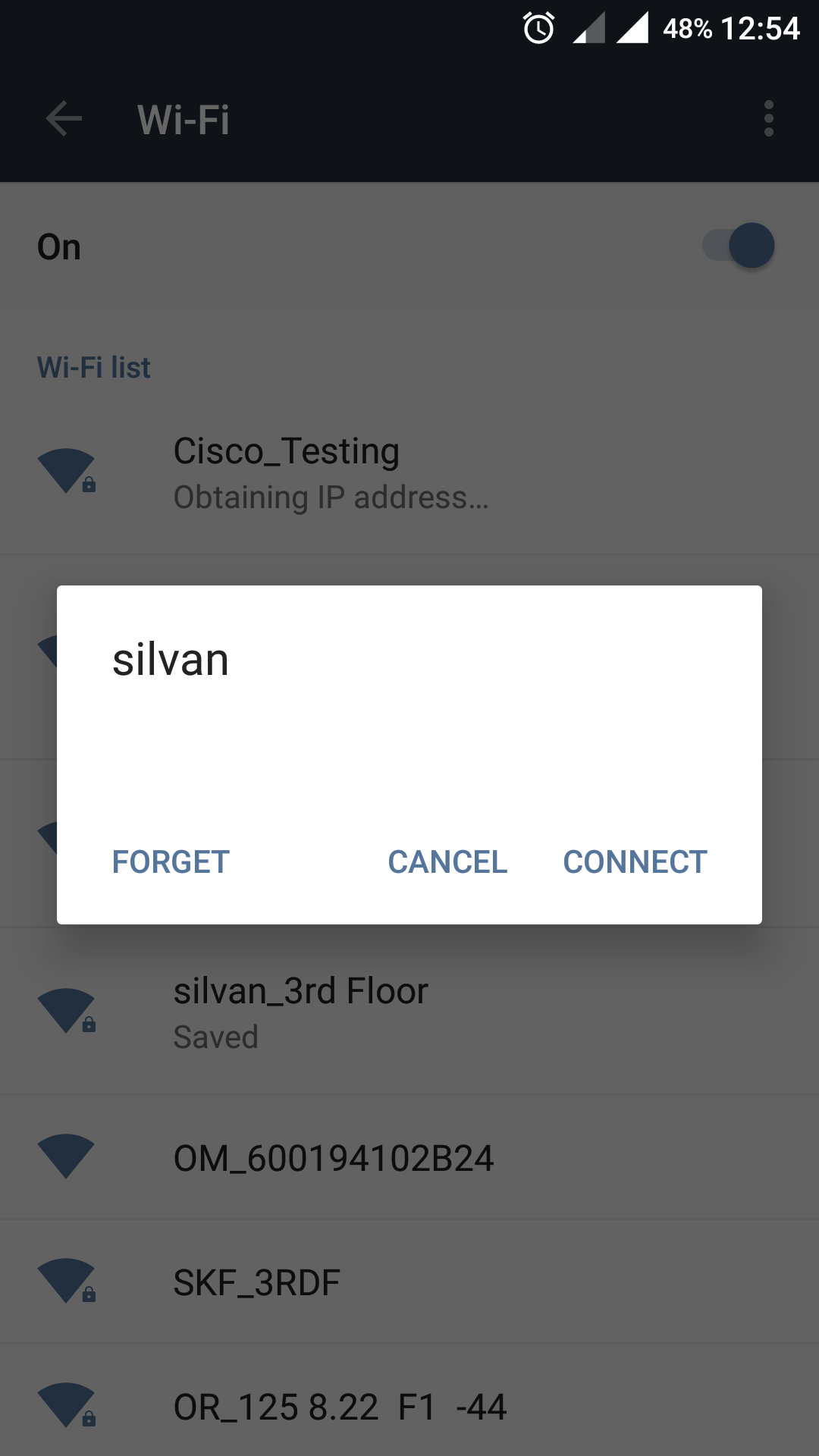
Run the browser on your phone with the URL 'silvan.net'. The web configuration page is displayed. Select the network name and type of security,enter the password and touch the “Add” button.
For RF range testing of the sensors, touch the “RF Test” button.